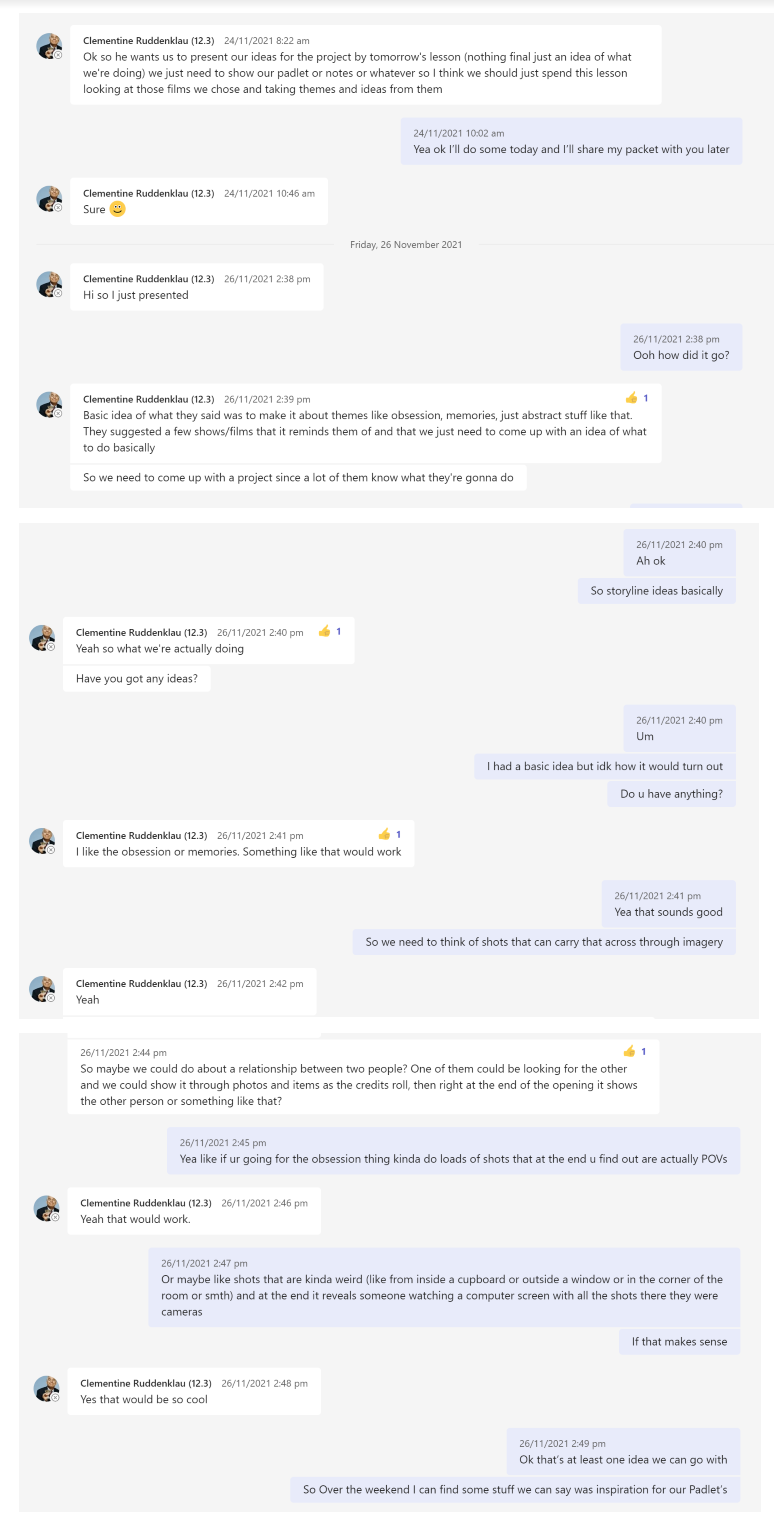TARGET AUDIENCE
Working out Target Audiences Pearl and Dean is a company that sells advertising space for UK cinemas. They analyse potential movie audiences, in order to calculate where is best to show the adverts (in order to reach the right target audience). They analyse the audience in terms of gender, social grade and age. and you can access the information online. I used some of this information to estimate the target audience for my film. 'Don't Worry Darling' - Directed by Olivia Wilde (2022) The analysis of the film 'Don't Worry Darling', shows that the target audience is quite evenly split between genders. It also appeals to a younger audience, with only 17% of people above 45 being likely to watch the film. 64% of what is considered 'upper class' make up the audience for this film. As this film has a similar concept to our film opening, I used this research as a basis to figure out my own target audience. Similar to 'Don't Worry Darling', I bel...